Fall 2021 Program
Stay tuned for the updated 2022 program for Post|Production World Las Vegas.
Specialty Tracks Offered Include:
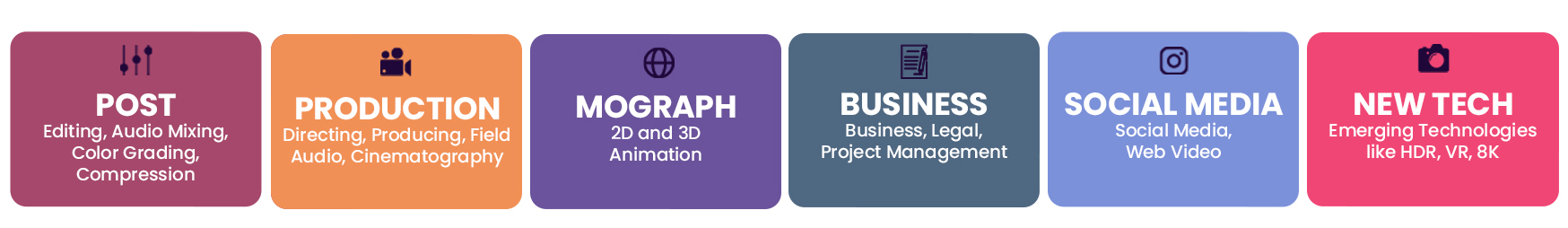
Specialty Tracks Offered:

Are you in charge of running webinars or virtual meetings? Do you need to switch your in-person event to an online one? This class is perfect and filled with practical advice. Zoom has quickly become a popular tool for both businesses and consumers, but there’s more you can do to up your game.
You'll learn:
- How to choose between meetings and webinars
- Using breakout rooms for interactivity
- Extending the power of Zoom with essential apps
- How to configure preferences for optimum video quality
- How to connect professional audio and video devices
- Engage your audience with Q&A, Chat, Polls, and Surveys
- How to generate reports when the events are done
The latest iPhone adds amazing capabilities for both photography and video. But taking advantage of these features means planning and some new know-how. Quickly learn the ins and outs of the new camera and why you may want to step up a newer device.
- Shooting with shallow depth of field in cinematic mode
- Macro photography and video fro compelling closeups
- Lowlight shooting strategies
- Capturing video with Dolby Vision HDR
- Using Photographic Styles
- Capturing Raw Photos
- Useful hardware to mount or stabilize your camera
- Capturing ProRes video
Working with ProRes RAW is a great way to expand your toolkit and unlock the best image quality from your camera. It’s the simplest way to take a camera that you already love and supercharge it’s codec. We now have the ability to record in 8k with ProRes RAw and the editing process is really straightforward. The key here is how simple and efficient it is once you understand the fundamentals and how to get the most out of your footage. The main advantages in editing are the incredibly smooth playback, the ability to use the same LOG color process you already use, and the ease of knowing at any moment you can really push that RAW data to finesse your final image.
- It’s easier than you think: Working with RAW doesn’t need to be intimidating
- The power and efficiency of an end to end workflow all in Final Cut Pro
- Why working with an optimised environment makes everything go better
- Fundamentals when filming to ensure a smooth editing process
- Stunning examples of how push your RAW footage to the limits
Ideal for: The filmmaker who wants to expand into high resolution RAW workflows with Final Cut Pro and wants to see what it’s like to work with.
How do you make sure your videos reach your entire audience?
Closed Captions and Audio Descriptions are more important than ever in post production workflows to ensure that everyone can access your work. In this session led by Apple Education, we’ll cover post production workflows using Final Cut Pro and Compressor.
You’ll learn:
- What are the common closed caption formats and the difference between closed captions and subtitles
- How to add subtitles or closed captions to your Final Cut Pro projects
- How to embed descriptive audio tracks, like language tracks with Compressor, in the QuickTime Movies, Apple Devices, and MPEG-4 formats
Learn how to easily prepare and even animate text, graphics and photos for Final Cut Pro using a variety of applications.
In this session, we’ll cover a ton of details in a variety of apps, including how to...
- Create lower thirds, title screens and more using Affinity Photo and Pixelmator Pro
- Quickly batch enhance and prepare photos using artificial intelligence (AI) in Skylum Luminar
- Create simple animations — even in 3D! — using Apple Motion
If you’re ready to take text, titles and photos in your Final Cut Pro productions beyond basic text and static images, then this is the course for you!
Ideal for: Anyone familiar with Final Cut Pro but bored with basic tilting tools, and those looking to add excitement and depth to their productions through titles and simple graphics!
When preparing projects for social media Final Cut Pro has you covered with a variety of tools that allow you to visualize and prepare media for mixed frame dimension. In this session, Final Cut certified guru Nick Harauz will walk you through some incredible workflows designed to help you with social media preparation.
Topics include:
- Importing footage from your iphone
- Preparing and using social media/title overlays to previsualize projects
- Using smart conform to convert your project automatically to 1:1 or 9:16
- Seeing beyond the boundaries of your social media frame to reposition the main subject
- Using social media friendly titles and preparing them in Apple Motion
- Exporting and uploading social media straight to the web
- Using Compressor to batch export FCP content
Learn to create custom animated type... letter by letter.
Another way to introduce more character into text animation is to create small animations within each letter. In this session we will look at how to create custom letters with tiny animations inside of each character.
- Break down letters into their fundamental shapes to create custom designs
- Animate shape layers to build reveals of individual letters
- Adjust timings to refine animated builds
Come learn a new way to add more visual interest to your typographic animations. Ideal for: motion designers and video editors looking to expand their motion design skills.
With the convergence of media across industries and the abundance of strong telecommunication infrastructures worldwide, it is easier than ever to collaborate on projects with team members located around the globe. In this presentation, veteran NAB Trainer Rod Harlan will dive deep into real world projects he’s been working on over the past couple of years building successful income streams for a number of creative companies.
Concrete skills and takeaways:
- Real-world case studies building large membership sites, training sites, and streaming video sites
- Real-world case studies creating graphics, 3D animations and templates quickly and efficiently
- Tips for proper organization and good communication
If you're Resolve curious then this is the session for you.
Have you heard the hype but have wondered what DaVinci Resolve is all about? In this session we'll look at how to move from other post-production tools to DaVinci Resolve and some of the strengths and weakness of this powerful tool.
- What are some advantages and disadvantages to offline and craft editing in Resolve
- How to properly setup Resolve for more than just color grading
- Is Resolve best for the one-person shop or more focused on collaborative editorial and post-production?
Resolve is an incredible tool, especially considering the price point but many editors might be reluctant to leave the comfort zone of the tool they are most capable in. With Resolve, one could move their entire workflow into a single application or use it to supplement existing workflows.
Ideal for editors being asked to work in Resolve or those post-production pros who just wonder what all the Resolve talk is about.
Create animations with your voice and face. Using your webcam and microphone, Character Animator allows you to create animations in real time. In this session, we’ll learn to create animated characters from illustrations, or photographs, and add narration, music and special effects that can be driven with your keyboard, voice, face or body. In this session we’ll look at rigging your character from an Illustrator or Photoshop file as well as synchronizing your character to pre-recorded audio.
Concrete skills and take-aways:
- How to structure an Illustrator and Photoshop file for rigging
- Creating an animation in real time
- Synchronizing audio with your character
- Creating custom triggers and animation states
- Loading a Character Animator project into After Effects
Take a look at few real world commercials that were created using After Effects and learn how to fix problems in post. Hide stuff, replace nature, extend scenes and plant stuff.
Gather ideas and inspiration that will lead you to create an impressive result even if the budget is low.
Ever wondered how to create virtual tours for both video and photo?
With the right gear, anyone can create and uploading virtual tours. This session will cover what it takes for creating virtual tours. Any business or location can benefit with a larger online presents by having a virtual tour.
- What gear you will need
- How to shoot virtual tours
- Uploading virtual tours
Creating virtual tours is fun and immersive platform to help show off any location! Ideal for: Anyone who is interested in creating virtual tours.
Learn the ins and outs of the Essential Sound Panel in Premiere Pro. In this session, Premiere Pro veteran Luisa Winters takes an in-depth look at this wonderful toolset and will show you crucial techniques for repairing, mixing, and enhancing your audio— all from within Premiere Pro, using the Essential Sound Panel.
In this session you will learn:
- Classifying your audio
- Cleaning your audio
- Auto ducking
- Audio sweetening
- Much more!
Audience: Basic to intermediate
How do you let Failure effect you? Mistakes are inevitable in all stages of production. How you handle them decides if you will have another try. Not every failure is a complete defeat. They can create opportunities, build trust within your team and help us to grow. In this session, we will learn techniques to reduce the occurrences of mistakes and how to turn a mistake into a situation that can benefit you in the future. This course is taught by Rachel Longman, an experienced producer/director from RHED Pixel who works with Fortune 500 companies, government agencies, and nonprofits.
We all want to take better pictures and videos, but what does it take to make someone do a double take? In this session, we’ll share creative ideas so you can add some spice to your feed. We’ll talk capture techniques in the field and how to take your content to the next level editing in post.
- Finding your authentic voice
- Insta-worthy ideas and trends
- Leveling up your photo posts
- Exploring vertical video
What works for creating social-first content? Come cure your writers block and get the creative juices flowing.
Ideal for individuals and small businesses who want to contribute to the conversation on social media, but aren’t sure how to get started or how to build momentum.
“We should start our own company!”
In this session, veteran attorney Seth Polansky will explain why you should formalize your business and what you need to know to do it successfully.
The course will cover:
The course is designed to be interactive, welcoming of your comments and questions, and will provide significant time for Q&A.
Customer education content strategist and video producer/editor Kelley Slagle shares best practices and strategies for creating corporate customer or internal videos for software or business process training, and even how to use it for your organization’s marketing needs.
Topics include proper scripting, voiceover and music guidelines, screen capture and software considerations, video conferencing/webinar considerations, graphic choice and production, and accessibility.
Learn how to make engaging corporate training video no matter the subject.
Creative team Lillian Diaz-Przybyl and Steven Calcote (“Orbital Redux,” “Hit the Lab,” “Geeked Week"), from Butcher Bird Studios, share their experience on successful integration of Unreal Engine with multi-camera shoots to tell bigger stories with greater impact, whether streaming live or recording with “final pixels.” Examples will include recent work for clients such as Netflix and Twitch, as well as a look at concept planning for upcoming narrative projects.
Learn how to broadcast live, optimize your field production time, and build a plan to ensure the required shots are properly (and legally) captured. This session will discuss industry best-practices for site pre-flight planning (safety & risk mitigation), optimal camera settings, using filters, and more advanced accessories available for the field that will allow secondary camera control and LIVE broadcast abilities.
How to easily book, schedule and conduct amazing interviews... every single time.
Exploring the expanding realm of Mixed Reality, Extended Reality and Virtual Production and Unreal Engine with Scott Miller, Miller Creative, Todd Freeze, Resolution Digital Studios and UE4 Developer Andy Jarosz with MadlyFx as we delve into where this technology is taking us, focusing on more commercial and industrial productions rather than feature films.
I will start with a brief intro and go directly into the History of art monetization throughout the past few hundred years up until now.
Next I will go into an easy to understand description of the Blockchain, Smart Contracts and NFTs.
For the last half of the presentation I will teach the attendees how they can use NFTs and NFT royalties to not only bring in extra income but set up a formula that will help them focus on their true passions as well as show the importance of a nice presentation. I will end off with a discussion on the topic of maintaining a good social presence to boost their sales and keep their career thriving throughout their lives.
Going freelance means more than not working in an office. It means developing your own pipeline for business, managing client expectations, being your own project manager, negotiating with other freelancers, and a dash of psychology. In this session, we’ll delve into key strategies to build a successful business, including how to build your prospect cycle, retaining clients, managing client expectations, tips for working with large institutions, and how to deal with challenging situations. Don’t miss this opportunity to up your game and improve your business.
Want to connect with audiences through live streaming and create a more engaged community for yourself or your client?
Live streaming is hotter than ever, especially amid the pandemic and the advent of content creators and entrepreneurs adjusting to social distancing. Fitness instructors, gardeners and professors have taken to offering live streams as a way to reach their customers or fans and to replace in person events. It’s a new, virtual world and a world that can be profitable. Get the 411 on all things livestreaming from TV host and producer Darley Newman, who used the pandemic to teach and entertain via various live streaming platforms, including bringing global guests on live streams.
In this interactive session, you’ll learn:
- Best practices and platforms for live streaming: from Zoom to Streamyar
- Promotion & Engagement tactics
- How to share to multiple social platforms simultaneously
- Best gear and equipment for live streaming
- Ideas for monetization
Ideal for: Entrepreneurs and content creators who want to connect with new audiences and build communities through live streaming.
One of the best ways to reach people is by posting videos on social media. In this class, Richard Harrington helps you make compelling videos that are easy to share online. Rich shares strategies for both capturing and editing videos to maximize impact, such as how composition strategies can impact the look and feel of your clips.
- Learn how to resize and compress videos for specific platforms
- Reformat video from its traditional delivery aspect ratio to common social media aspect ratios
- Determine whether to post your content directly to a social network or use a hosted platform
This class is perfect for video editors and social media creators.
To land your dream job in a creative role, there’s nothing more important than the interview. Job interviews showcase your talent and expertise—and your ability to think on your feet. So how do you make sure you’re prepared?
You’ll learn:
- Networking for job interviews
- Crafting an effective resume and creative portfolio
- Researching the company and position
- Dressing for a job interview
- Bringing the right materials
- Knowing your long-term goals
- Asking about next steps
- Following up with the interviewer
- Staying positive and confident
This class is perfect for anyone looking for a new job or freelance work.
Want to travel the world, experience interesting food and drinks, and create inspirational content?
Learn the how, why and where to get started in producing travel and lifestyle content and how take your existing idea or content to the next level. Get creative strategies for making your idea stand out amid the cluttered space and hear the perks and challenges of traveling and filming from a TV host and producer who’s been doing it for over a decade for PBS, Amazon Prime, Scripps and more.
In this interactive session, you’ll learn:
- How to develop an idea that stands out
- Strategies for storytelling
- Ideas for content use on social, digital and broadcast
- To think outside of the box about partnerships, sponsorships and monetization
- Distribution avenues
- Maximizing your work through events, social media and more
Don’t miss the opportunity to learn from six-time Daytime Emmy Award nominated TV host, producer and entrepreneur Darley Newman, who Forbes recently featured for her “PBS travel empire.” Darley has produced travel and lifestyle series and content for networks in over 85 nations.
Ideal for: Content creators seeking to work or expand into the travel and lifestyle space.
Final Cut Pro is a robust editing application that offers you full control to get your projects.
Completed with ease from import to export. In this session veteran FCP instructor Nick Harauz will go over 10 things to help you navigate Final Cut whether you’re a beginner or seasoned editor.
Attendees will learn:
- Tricks and techniques for robust Organization
- Color Coding with Roles
- Performing Backtiming Edits
- Navigating the timeline with shortcuts and the index
- Tricks for working with Effects and transitions
- Extending Final Cuts capabilities with Motion
- Automating Export with Bundles
This session will leave you with a wealth of Final Cut information you can use on your current or next project.
Learn how to shoot great-looking video with an iPhone or Android device. Mobile devices have transformed video production, making it possible to capture new angles and perspectives without a large crew or lots of additional equipment. In this session, Nick Harauz will share techniques for shooting talking heads, compelling B-roll, and capturing slow-motion and time-lapse footage from unique vantage points.
Attendees will learn:
- What is cinematic?
- The fundamentals of shooting great looking footage with your phone
- How to prep you phone for filming
- Things to consider when in production
- Staying organized on your phone to your desktop
- Useful apps and gear to enhance production value
- Phone and Tablet apps to edit your footage on the fly
Whether you want to add graphics into a scene, or remove elements from your video footage, this is the session to watch.
In this session we will cover the workflow for removing elements from footage using Content-Aware Fill for video. We will also look at the myriad of tools available to retouch video clips as well as add graphics into a scene. By the time this session is finished you will have a firm grasp on the fundamentals of tracking and compositing in After Effects
- Repair dust and scratches using the Clone Stamp tool
- Explore tracking tools like the Camera Tracker and the Rigid Mask Tracker
- Remove unwanted elements from footage using Content-Aware Fill for video
Watch this session on tracking and compositing, and you’ll be able to repair old footage, remove unwanted elements from a scene, and even create your own visual effects with interactive graphics.
Ideal for: motion designers and video editors who want to add visual effects onto their list of marketable skills.
Are virtual actors, sets and camera operators the future of Video and Film?
In the last few years, virtual production has come along leaps and bounds. Virtual actors are now highly convincing, and natural sounding speech can be generated straight from the page. Where does this leave the Artists, the creatives, the visual storytellers? Join Futurist, Filmmaker, and Author Maxim Jago for this deep dive into future creative media.
In this session, we’ll explore:
- AI assisted creativity today
- Realtime Virtual Production
- Virtual humans
- True Virtual Reality
- New opportunities for creativity
If you are a visual storyteller, and you like to stay ahead of the curve, this session is for you. We’ll be exploring the limitations of future forecast Video and Film technology and how it supports the most important irreplaceable part of the work: The Story.
Creating animations in After Effects is fun... until you have to continually update text, colors and graphics. Make quick work of these updates by simply pick-whipping your properties to simple data file. In this session we’ll explore both the JSON and CSV formats that work directly within your After Effects project, as well as free online tools that will help you convert popular spreadsheets files to these formats. Learn to quickly and easily load external data into your composition and let After Effects do the heavy lifting.
Concrete skills and take-aways:
- Quickly creating a JSON file from Excel, Google Spreadsheet, CSV, or tabbed text
- Loading JSON files into your comp
- Using he expression editor to access data
- Mapping data elements to After Effects objects
New features are being added each quarter and it’s getting hard to follow-up. In this session you’ll get a concentrated report about the the new tools added to After Effects in the last year plus preview of what’s coming up in the next release.
Drones have become the standard for aerial photography and videography. In the past, photographers and videographers had to hire an airplane or helicopter. Today remote pilots can do the job! Many photographers have an aerial vehicle to supplement their earth-bound cameras. In this session, instructors Luisa Winters and Francis Torres cover in depth the core information you need to do professional work with your drone.
- Drone laws and flying legally
- How to get clients
- How to work with clients
- Flying at night
Get informed and add drones to your next professional project!
Ideal for: Anyone who is interested in flying drones for commercial purposes.
Effective customer communication is the cornerstone of any successful project. Directors and producers who can consistently and effectively communicate with their customers enjoy stronger relationships and ensure project success. Pre-production is the most critical time for developing a relationship and building the trust you need to be successful. In this session, we will learn key methods for communicating, how to set up an established workflow for your project, how to keep a project on time and on track, collaborative tools and best practices for each stage of production. This course is taught by Rachel Longman, an experienced producer/director from RHED Pixel who works with Fortune 500 companies, government agencies, and nonprofits.
Filmmaking is often seen as a team sport, so what’s the secret to flying solo? Whether you love the independence of doing it all, or you have to, we’ll dive deep into the world of solo storytelling. We’ll talk about the tools, techniques, and mindset to being a one man or woman band and business.
In this session we’ll cover:
- How to set yourself up for success
- Must-have gear for working solo
- Tricks for wearing multiple hats in the field
Is it really possible to do it all well? Come one, come all, and learn how to harness the power of one.
Ideal for current and aspiring solo filmmakers, video journalists and content creators who want to do it all.
As a vlogger, you need to master two sets of skills: being on camera and being behind the lens. How do you do it all? In this session, we’ll talk about the best gear and workflow for telling your own story, and how to focus on a web-first format. Join in and learn how to capture your best video sefie.
In this session we’ll cover:
- Must-have gear for vlogging
- Strategies for filming your selfie
- Gaining confidence on camera
What’s the secret to doing it all? Come find out how to vlog like a pro with style and ease.
Ideal for video production professionals who are ready to start telling their own story on the web.
“Can I leave that in the film?”
In this session, Seth Polansky will cover those business and legal risks that are specific to documentary filmmakers.
We’ll cover:
- Fair use as it relates to your project;
- Contract and release considerations;
- Permits, licenses, and clearances; and
- Insurance and choice of entity matters.
This session is specifically for documentary filmmakers. It will cover everything from the use of stock footage/music/images, to business issues, to distribution and insurance – leaving plenty of time for Q&A.
Producer and editor Kelley Slagle shares ways to organize and manage your documentary footage using your NLE, as well as ways to edit while keeping its distribution in mind.
Topics include ideas for folder and bin structure, metadata, sequences, edit tracking, prepping distribution deliverables, E&O insurance requirements, fair use, and other legal considerations.
Learn how to make your daunting documentary edit a little less scary - and ensure you have what you need when you’re ready to share it with the world.
Sam Nicholson ASC will discuss how Stargate Studios is advancing Virtual Production using high resolution plate acquisition, UE4 and Stargate's proprietary "ThruView" VP system on set.
Audio is 70% of what the audience SEES and, in this session, we’ll go into the various tools and techniques for the best-possible audio. We will look at shotgun vs lavalier mics, hypercardiods on a boom vs omni directionals in a studio environment, how to minimize and eliminate background noise for post, capturing everything you’ll need for great post-ready audio for best production sound possible without asking your client to spend an arm and a leg.
As the barriers (cost, equipment, time) to quality audio & video content fall away, more and more people are being thrust into the role of producer, particularly for social content.
In this session, we'll discuss the producer's role, from the bottom to the top of the production pipeline. We’ll also cover specific strategies for both live (e.g. Zoom) and scripted content with an eye on maximizing ROI throughout the content life cycle, especially content “atomization”.
Budgets are tight. But creativity is still a must. In this session, you’ll get my top budget-saving strategies to help you cope, from pre-production through production—including remote--and post. Bring your toughest budget challenges for our lively Q&A during this Session!
Target audience: Producers, project managers, editors
Interested in starting your own series, social media empire or brand?
Running a successful creative business can be a roller coaster of time, money and emotions, especially in the current climate. Challenges include getting started, growth, financing, brand building, finding the right team and beyond. But as an entrepreneur, you can reap many rewards. In fact, it can be one of the most rewarding experiences from a personal and professional level.
In this interactive session, you’ll gain insights into:
- Exercises to Discover Your Unique Business Idea
- Research and Ways to Get Creative
- Competitive Analysis
- The Art of the Pitch
- Monetization
- Long Term Vision and Strategy
- Finding the Right Team
- Staying Relevant to Stay in the Game!
This session will help you asses your best assets and begin to come up with an actionable idea and plan to move forward with your next venture or grow your current endeavor. Hear real-world examples of how to think outside of the box to harness your full potential. Ask questions of six-time Daytime Emmy Award nominated TV host, producer and entrepreneur Darley Newman, who Forbes recently featured for her “PBS travel empire.”
Ideal for: Those with an entrepreneurial spirit who are thinking about starting their own brand or business or taking their current venture to the next level.
Removing objects from a scene has never been easier thanks to the Content-Aware Fill feature in Adobe After Effects. This powerful feature leverages the technology of Photoshop to transform the once-complex procedure of extracting elements from a video into a simple process. In this course, learn how to use the Content-Aware Fill feature in After Effects.
You’ll learn:
- An overview of the controls in the Content-Aware Fill panel
- How to work with both static and motion shots
- Tips on how to remove even complex subjects
- How to take advantage of Photoshop to improve the process even further
This class is perfect for editors, visual FX artists, or motion graphic artists.
With its multiple toolsets, DaVinci Resolve is a powerful program. Join us for an in-depth look at some of the built in tools, and learn some tips and tricks that might save your next edit or grade!
A Session Presented by Blackmagic Design Experts
In this session, post-production expert Nick Harauz will look at some of the innovations and trends in the VR and AR space. We’ll look at how VR and AR technology has advanced over the last few years and dial in on specific case studies that shed light on the future of industry.
Topic include:
- Advancements in Headsets
- VR and AR combined
- VR in film and video
- VR in post (Premiere and After Effects
- VR and AR industry use cases
Are video editors and motion graphic designers jobs future proof?
With AI technology automating more and more tasks, what will the future of these professions look like and will a line be drawn between creative and procedural tasks?
In this session, Nick Harauz will take a look at how AI is currently being used in popular video editing and motion graphics applications. He will also look at various studies and trends conducted in the field over the last few years and what we may come to see in the tools we’ve come to use and love. At the end of this session, attendees will get a sense for the automation AI provides for their craft currently as well as ideas on how this technology will shape our future.
360 cameras allow you to shoot well... all around you. This allows for a lot of flexibility with choice when it comes to the composition of a frame in standard production. In this session, we’ll learn to take advantage of 360 cameras for standard production and how we can drive the creation of various effects.
Topics include:
- Hyperlapse setups
- Creating a moving Tiny Planet Effect
- Capturing Live Action and keyframing your 360 shot
- Shooting and taking advantage of AI editing
- Choosing your framing in post
Get a preview of the exciting new features coming to After Effects, and how best to utilize them in your workflow.
Wish After Effects was faster? Or that you could easily tell why one of your projects is taking forever to render? This session will showcase the new features currently in the After Effects public beta that will help with these, and other, common After Effects issues.
We will look at a number of features including:
- Multi-frame rendering
- Speculative preview
- Composition profiles
- ... and a number of other features!
Anyone looking to improve their After Effects workflow - whether a beginner or long-time After Effects user - won’t want to miss out on this session!
Learn the secrets of top filmmakers that use Premiere Pro in a turnover-based workflow. Discover best practices for dailies, multicam, and proper conform tips and turnovers for color and sound.
The key to a good title design is all about communication.
A great title design has become even more important as most content gets released to be consumed by a wide array of viewers watching on even more kinds of screens. From tiny phone screens all the way to the big screen, your title design is the brand mark for your video or film. In order to convey the message of your project, the title must be legible, and yet still reinforce that message through it’s design.
- Lead strong creative meetings to ensure a painless approval process
- Design and technical considerations when designing for multiple screen sizes
- Fundamental design theories to reinforce the message of your project
If you’ve ever struggled with gaining client approval or with the design process in the first place, this is a session not to miss.
Ideal for: beginning motion designers and video editors who want to streamline the process required for creating a strong title design.
Join Industry Veteran Rod Harlan for an exciting session of Photoshop Tips-N-Tricks aimed at videographers. From working with video files inside of photoshop to creating special Video FX, to using Layer masks and LAB color mode, you will learn how to create videos for profit and many more techniques that you can use in your projects right away!
Concrete skills and takeaways:
- Work with video files inside of Photoshop
- Use Layer masks
- Turn still images into time-lapse videos
How do you discover your online community? How do you create one that others will want to join?
The world is full of ways for people to connect – or at least, to share information. Real human connection requires more than Likes, Selfies, and Awesome Memes! Establishing an online community that genuinely serves the needs of its members and keeps them coming back for more means learning about your members and helping them find each other, and you. Join Maxim Jago, Founder of The Creativity Conference and The Creativity Community to learn about real connections in a virtual world.
In this session, we’ll explore:
- Identifying your group
- Finding a theme
- Identifying a unifying purpose
- Choosing your platform
- Getting the right outcomes
- Making the connection a human one
- Learning communities
- Monetization
- A case study: The Creative Community
If you are curious about establishing an online community and you’re a little overwhelmed by the options, you’re not alone. This session will bring it all down to the basics, so you can focus on the right next steps to bring everyone together and keep them connected.
Want to save time and money on your edit? Get organized.
We are often presented with monstrous mountains of footage to editing in this day and age. In this session we'll look at strategies to stay organized from the first delivery of media until the final output.
- Organizing, logging and tagging media before ingest into the non-linear editing application
- Using bins and metadata to keep files organized during the edit
- Strategies for finding the best shots and takes with markers, keywording, selects sequences and the Pancake timeline
As editors continue to be asked to deliver more content in less time, good organization is indispensable to doing a job well and maximizing profit. A few logging and organization tips can create skills that can last a lifetime.
Ideal for editors or assistants who are faced with a lot of footage that has to be combed through to create the most compelling story possible. Who doesn't need to do that?
Embrace a proxy workflow for "buttery smooth" editing.
Editors today are asked to work with 4K, 8K, maybe even (gulp) 12K. The Adobe Premiere Pro proxy workflow can make this a much smoother and friendlier process.
- How to identify what kind of proxies are appropriate for an edit
- How to create those proxies in Adobe Premiere Pro adding things like LUTs or timecode burn-in
- How to create proxy files in other applications and attach them for Premiere editorial
- How to take proxies on the road and leave the original media behind
While many argue that new, fast computers don't need proxies anymore, proxy editing can make the whole editorial process much faster and smoother. The time commitment of creating proxies in the beginning can reap benefits throughout the whole editing process.
Ideal for editors and assistants who have large jobs working with "heavy" media that can include camera originals such as RED files, drone footage and most any H.264-based acquisition format.
MOGRTs provide an amazing workflow opportunity for both motion graphic designers and editors. Depending on how you create them, these specialized templates can allow editors to change text, colors, videos and images without needing to go back to the source animation file. Join us in this session where we’ll take a look at how you can create your own MOGRTs for your customers and clients. We’ll explore both ‘flavors’ of MOGRTs — which can be created for use in Premiere Pro or Premiere Pro and Premiere Rush.
Concrete skills and take-aways:
- Create animations in Premiere Pro for Premiere Rush
- Create animations in After Effects for Premiere Pro
- Setting up animations for varying durations
- Defining elements that can be customized
- Exporting to the MOGRT file format
Be faster and be more efficient with Premiere Pro. Get dozens of quick tricks and tips in a range of topics. Improve your graphics, workaround limitations, improve the mix, render faster and make the application work for you.
Trying to create enticing product shots to stand out and drive sales? The demand for effective product shots have never been more present. From social media, App advertising and in-store displays, tabletop shooting is all about creating an inviting perspective of a product. Design them right, and you have full control of how your audience views and perceives the product. The first step to creating product shots is understanding the basics. Once you know the basics, you can focus on the creative elements. In this course, Rachel Longman, an experienced producer/director, and Jake Cross, a videographer and editor, from RHED Pixel will give you tips and techniques on creating beautiful product shots from movement and lighting to composition and backgrounds to help keep your clients coming back again and again.
“I signed WHAT?”
In this session, attorney Seth Polansky will walk you through the anatomy of a contract and highlight key contractual terms and conditions that you need to understand.
This session will cover:
- Key licensing terms and conditions
- Key nondisclosure terms and conditions
- What to include in your quotes and estimates (that often become your contracts)
- We’ll leave as much time as possible for Q&A
Ideal for: anyone who is currently (or will in the near future be) negotiating a contract. Or for anyone who wants to have a better understanding of how contracts work.
“Can I mandate COVID testing for my employees?”
In this session, business attorney Seth C. Polansky will walk you through the current state of CDC and industry-based guidance for small businesses operating in the United States.
We’ll cover:
- CDC guidance;
- Industry specific guidance (SAG/AFTRA, IATSE, etc...); and
- A sample of certain state-based guidance
Given the risk COVID exposure poses to both workers and small business owners, it is important to understand these guidelines well enough to avoid putting lives and businesses at risk. The course is designed to be interactive, welcoming of your comments and questions, and will provide significant time for Q&A.
Join moderator Gary Adcock and Special industry guests as we take on the radical number of changes in Film and Television production that have happened in the last couple of years. From remote monitoring of your Virtual Production to camera and cloud editing workflows, the ever changing tech landscape has leaped farther in the last 2 years than anytime in recent memory.
Living in the “new-norm” of Zoom meetings and online networking requires a new-look at production equipment, audio tools, and best-practices for setting up a professional looking space. This session will discuss all the necessities, some bonus options, and key composition and live editing ideas to keep engagements feeling professional and compelling.
Don't you love it when a plan comes together? While the "magic" of a film or live event happens during principal photography or, increasingly, in post, none of that magic happens without disciplined pre-production. In this session, we'll focus on the information that needs to be captured and the decisions made to give any production a firm foundation on which to build. We'll use live online events as the case study, but the principles apply to any production.
With all the changes in your world, managing data has only gotten harder. It’s no longer handing over a tape at the end of a shoot, now productions need to acquire, maintain and archive a wider assortment of information and the correspondingly larger and larger amounts of data from 8K and 12K camera systems. It’s not just a Camera to Cloud progression, it’s more about moving data from nearly anywhere securely to where it needs to be.
You’ve worked hard to create beautiful footage and build a story in the edit. Now it’s time for notes. Screeech. The process suddenly hits road blocks. Managing the feedback process is one of the most daunting parts of creative workflow. And yet it’s essential to every production. Learn tips and tricks for managing client expectations, tools for asynchronous feedback, and ways to keep your project moving on time and on budget.
There are many reasons to use Photoshop with After Effects. In this class, Photoshop guru Rich Harrington will show you how to take advantage of many hidden features. Learn how to move seamlessly between the two applications and hand off essential assets like text color effects, and textures. Great for Motion Graphic Artists, Editors, and VFX Artists.
Topics include:
- Understanding still image concepts such as resolution and bit depth
- Matching your composition settings
- Using Content-Aware Scale
- Working with raster and vector images
- Setting transparency
- Adjusting blend modes
- Creating custom gradients
- Performing automatic lens correction
- Using actions to speed up design workflows
- Correcting color
- Designing Lookup Tables
- Creating a depth matte with gradients
Leveraging content for a great audience experience across platforms is one of the key challenges for today’s transmedia producers. In this workshop, we’ll talk shop on how to build your strategy from preproduction through delivery. We’ll focus on a couple of key areas, such as budget strategies, planning steps, improving flexibility, and future proofing. Plus, we’ll discuss creative ways to maximize story impact on screens and speakers large and small.
Want to take your social media to the next level, boost engagement and converssionw while saving time and energy in the process?
TV host and writer Darley Newman shares tips and practices to better your social media storytelling and increase your following and engagement on multiple platforms. Content is a powerful medium to grow your brand and social media is a great tool for any business or personality, but it takes time. Learn how to increase audience loyalty and engagement and tips and tools to make it easier from seasoned storytelling, Darley Newman.
In this interactive session, you’ll learn:
- The ingredients for a good brand story
- Types of storytelling for social
- Adjusting content for multiple platforms
- Apps and tricks to save time
- Tips and practices to optimize your storytelling and branding
- Measuring success
Ideal for: Anyone seeking to up their game on social, boost engagement and connect more deeply to audiences.
Is Premiere Pro or After Effects holding up your creative process? Learn how to optimize both your workflow and PC hardware so you can work at the speed of thought.
Whether it is frequent crashes or just poor performance when editing, nothing is worse than when your computer is holding you back. Most often, these issues are caused by either hardware that simply can’t keep up or workflow choices that can be improved.
In this session, we will cover how best to optimize your PC - both in terms of the hardware within your computer, and your overall workflow. We will cover a range of topics including:
- What are codecs and why are some bad for editing?
- Proxies - the (sometimes) necessary evil that isn’t as bad as you think
- What CPU should you use and what marketing hype to ignore
- How the rest of your system (GPU, RAM, storage) affects performance
Ideal for Premiere Pro and After Effects users looking to improve stability and performance when editing.
With ongoing optimizations, redesigned workflows, and the power of Adobe Sensei, Premiere Pro and After Effects empower you to work faster. Learn from Premiere Pro Product Manager Francis Crossman and After Effects Product Manager Victoria Nece as they share what features were added to Creative Cloud this year that were designed to help you craft stories that engage users and build audiences. You will also hear from Chad Anderson who has utilized Multi-Frame Rendering in After Effects on the season finale of The Voice.
Create more visual interest in your typical social media posts.
Media is everywhere, so grabbing someone’s attention is getting harder by the post. In this session we will look at how to integrate visual effects and motion design to make your posts more engaging. From concept, to capture, to post, we’ll discuss how to quickly make more fun and engaging social media posts.
- Become a master of movement: from gimbals to After Effects, smooth moves are key
- Interacting with graphics, tracking fundamentals
- Get funky with effects, stylizing video for maximum impact
If you’re tired of being asked to repeat the same trends on social media, watch this session to see some new ways to grab people’s attention.
Ideal for: anyone who manages social media posts who want to learn new skills to add some pop to their videos and graphics.
Do you want to start or grow a video business? Learn practical advice on how to land new clients and start monetizing your skills. With 30 years as a Freelance Video Editor, veteran trainer Rod Harlan has a lot to share on how to best set yourself up for success. Working with Agencies, Producers, Directors, and even other Editors can be both rewarding and frustrating... AND BOTH AT THE SAME TIME! Setting yourself up to get consistent work (and what to do when you don’t) are some of the many topics that will be covered in this information-packed class.
Concrete skills and takeaways:
- Marketing yourself online to other professionals
- Tips for working with Agencies and meeting their needs
- The pitfalls of using some web platforms to sell your services
- Technical Resources and workflows for success
- Providing the right services for working with Producers, Directors, and other Editors
Email is your most important social channel. With higher click-thru rates, higher ROI and engagement, email can really benefit from animation. The bad news — this means Animated GIF and file size restrictions. Email animations can be very frustrating to create, and their simplicity is deceptive. Creating small, looping animations animations with limited file size can leave you feeling helpless. Learn techniques that you can use in After Effects and Photoshop to create compelling animations that leverage your work against the limitations of this popular medium.
Concrete skills and take-aways:
- Understand why these limitations exist
- Learn techniques for creating small looping animations in After Effects
- Leverage content from your project
- Export small, custom-tailored Animated GIFs from Photoshop
- Explore 3rd party compression options
Releases in video production aren’t just “nice to have.” Releases keep your production out of hot water. Releases are insurance that everyone involved in a production understands exactly what is going on and buys in. Productions without releases are playing a dangerous game that can torpedo everything. Understand what releases do and how they protect your productions is important in today’s social media world.
- Releases for talent, property and more
- How releases provide protection for your production
- Resources for getting releases
Photographer and videographer Kevin Ames has been getting releases for over 4 decades. He is joined by his intellectual property attorney Barry Kaplan to cover types or releases, pitfalls to avoid and answer your questions. If you are a DP, director, or a producer, this session is a must to help you with your current and future productions.
Looking to step up your 360 video game? Who about using drones and a 360 camera?
With the right gear, anyone can capture aerial 360 video. This session will cover what it takes for capturing aerial 360 video. Any business or location can benefit with an immersive bird’s eye view of their location.
- What gear you will need
- How to shoot aerial 360 video
- Tips and tings to keep in mind when shooting
- Quick edits in Adobe Premiere pro
Capturing aerial 360 video is a fun and immersive platform to help show off any location!
Ideal for: Anyone who is interested in creating and capturing aerial 360 video.
Writing code is something that most After Effects artists shy away from; after all, we are artists, not programmers! However, it is important to understand these expressions so that out work becomes easier. Expressions are an incredibly powerful feature in After Effects. They are a way to affect the values of properties using lines of code rather than keyframes. This makes expressions faster and cleaner than traditional animation techniques. In this session, Luisa Winters demonstrates how to use expressions in Adobe After Effects. Come and learn how to add and edit expressions, change dimensions like rate and value, and use variables to assign and change values globally.
In this session, Luisa will cover:
- Simple Expressions
- Pickwhipping
- Variables
- Conditionals
- Expressions Language Menu
- And more!!
Audience: Intermediate to advanced.
Color correction is always welcome and, in many cases, necessary. Sometimes we use it to enhance a shot, to give your video that right “look”, or maybe to fix something that was shot in less-than-ideal conditions. Whatever your reasons for using color correction in your video, curves can help. In this session veteran instructor Luisa Winters will take you through how to effectively use Curves in Premiere Pro.
In this session Luisa will cover:
- Lumetri Scopes
- Using RGB Curves
- Using Hue and Saturation Curves
Audience: Intermediate to advanced.
Having a social media presence is not as simple as it seems—posting consistently and creatively can feel energizing or exhausting. In this session, we’ll tackle the beast of “doing it all”, from the story idea to the social share. We’ll talk about the tools, techniques and mindset required to create consistent social-first content, so you can have your cake and eat it too.
In this session we’ll cover:
- Goal setting and expectations
- Creative caveats for popular platforms
- Best practices for getting bang for your buck
Don’t miss this special session on finding success on social media.
Ideal for the production professional or small business who wants to focus their attention on social but doesn’t know how to get started.
Filmmaker and actor Kelley Slagle shares unique insights on working with talent in film and video productions based on her experience both in front of and behind the camera. This session puts the focus on how things appear and feel from the talent’s perspective – both actors and non-actors.
Topics include casting, scripts, rehearsal, working day to day on-set, and follow-up after shooting ends.
Empathizing with your talent and knowing what will make them successful will ensure your projects are successful as well.
Content strategist and producer/editor Kelley Slagle gives you an overview of the big video hosting players such as Vimeo, Wistia, and YouTube and compares them side by side.
Topics include recommended use cases, feature offerings, advantages and disadvantages, best practice tips, and things to watch out for.
Get the information you need to evaluate what video host to use for your content and when.
Presenting your new and improved self to the post-pandemic industry. Get ready to take the next big step towards offering your audience/clients the new you. Join us to hear what our panelists have done to handle their switch as independent creators, or as members/leaders within larger teams/companies. Hear what worked, what didn’t work, and take note of what you can use to improve your next act.
Increase your production’s value by changing the way you look through the lens. Tell your story creatively and effectively. By choosing the right positions, angles, and lenses you can build powerful, emotional, and consistent scenes. This session will showcase lighting ideas and key shot styles to creatively convey your story and clearly communicate your message.
When it comes to understanding the needs and requirements of shooting at larger and larger frame sizes can seem confusing, even daunting. Now that Sony and Panasonic have joined RED, Sharp & NHK in the 8K revolution, we join Gary Adcock as he offers some thoughtful guidance and insight on the wide variety of available optics and what the evolution of 8k cinematography means for all filmmakers.
This session will take participants from start to finish of a business deal from first meeting to post sale follow-up. Participants will leave with actionable items to implement immediately for more success closing deals and booking repeat business.
Topics covered include:
- The do’s and don’ts of networking
- 5 Follow-up tactics for closers
- Dead deal CPR
The Premiere Pro Prep Class is a 6-hr workshop, taught by Master Trainer, Rich Harrington. In this 6-hour workshop, you will learn what you need to know to increase your chances to successfully pass the Premiere Pro Adobe Certified Professional exam. This course will provide students with extensive knowledge of the Premiere Pro software, its latest features, recommended workflows to maximize creativity and efficiency with your projects, and mastery of the tools within each application. You will also learn the theory and rules for working in the production and post-production industry.
Topics covered also include:
- Project setup and interface
- Organizing video projects
- Editing techniques & workflows
- Publishing digital media
This course will fill in any gaps you may have, and walk you through sample exams, so you’ll know what to expect when you will take the test. Training Zoom Links will be available 15 minutes before the conference! There will be a 1 hour break from 1-2pm ET
The After Effects certification has been for a long time, a very desirable certification to have. There are many employers that give a lot of weight to this certification. But how do you get started studying? What exactly should you study?
In this session, veteran motion graphics artist Eran Stern will take you through what you need to study to gain this coveted certification. It would be unrealistic to think that you can go from not knowing anything about After Effects to being able to pass the certification test in only one class. However, if you are experienced and all you need is to refresh some of your knowledge, then this session is for you! We will cover the topics that you need to know to pass the test and will answer questions regarding these topics. Take advantage of this class and gain your certification!
| Wednesday, October 13, 2021 | ||
(EDT) |
After Effects | Premiere Pro |
| 10:00am - 1:00pm EDT | Adobe After Effects Certification Exam Prep Class | Adobe Premiere Pro Certification Exam Prep Class |
| Lunch Break | ||
| 2:00pm - 5:00pm EDT | Adobe After Effects Certification Exam Prep Class | Adobe Premiere Pro Certification Exam Prep Class |
“people” icon created by mikicon, “computer” icon created by Linker, on Noun Project.











